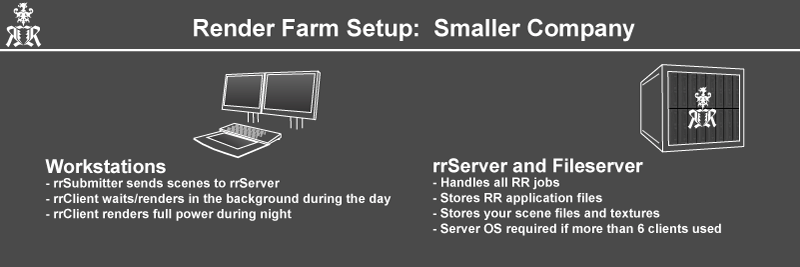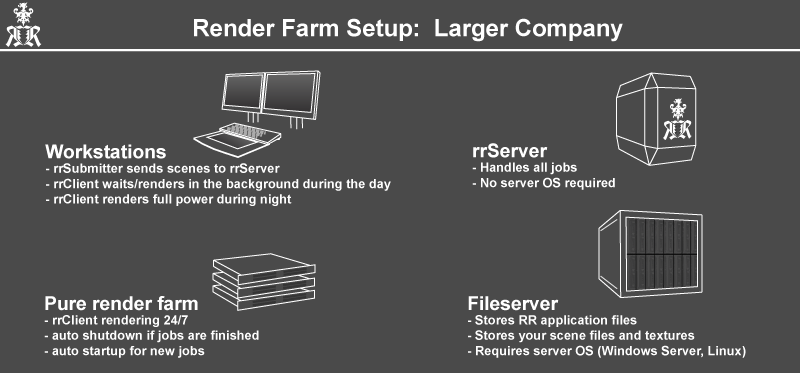Requirements
User accounts and file access rights
You should have at least a bit knowledge about user accounts in a network.
There are two types of users:
- Domain network users:
User accounts are created once on a domain server and you can login on all of your machines with that user.
You add these domain users to the access list of your files on your fileserver.
Permanent RR installation: If you have a domain, then you should create a rrUser account for the service installation. - Local per-machine users:
Each computer has a list of local users.
A local user can only access files on the NAS/ fileserver ...
- ...if a user with the same name and the same password exists on the fileserver
- ...or if you have allowed guest access on the network share on the fileserver
- ...or you enter a user name and password of a user on the fileserver when you try to connect to the network share.
Permanent RR installation: This case does not work for the RR.
You either need to create the same user on fileserver and all other machines (recommended) or you need to allow guest access to your fileserver.
User for the permanent RR installation:
- If you create a new user, it is recommended that you do disable "User has to change password at next login" and "Password expired"
- Windows user accounts require a password (new Windows security policy).
Hardware Requirements
Basic requirements for network rendering
- Fileserver/NAS for project data:
If you want to render on multiple machine, then you have do work on a fileserver. All project data (scene files, textures, output images) has to be saved on the fileserver.
You can NOT use any files that are on your local harddrive. Because the other machines do not have these files on their local drive. (Exception: You work/access your local drive via a network share name)
Note Microsoft Windows Limitation: You cannot use Windows XP/Vista/7 for a fileserver if you are using more than 4 clients. You have to use at least Microsoft Server foundation (which is not much more expensive than win7)
Caching fileserver like GPFS/PixCache/Avere/Lustre have some limitations.
rrClients/rrControl/rrSubmitter from a cached RR folder is possible as the clients save their config via TCP-connection to the rrServer.
And rrControl/rrSubmitter does not change config files.
Possible issues are: - You start rrConfig and change the client config.
rrConfig saves the clients.ini file and sends a command to the rrServer that there is a new config.
The rrServer waits 1 second, loads the clients.ini file and distributes the "new" config to the rrClients.
If rrConfig was started from a different caching fileserver as the rrServer, the rrServer might still load the old config file.
For Royal Render you need
- rrServer machine:
Note: The rrServer machine may be the same machine as the fileserver.
OS:
Windows (Windows 8, 10, 11 or Server 2012, 2016, 2019, 2020)
Linux CentOS 7/8 or Ubuntu 19/20/21/22 (see Linux page for more information which distribution can be used)
macOS (see MacOS page for more information)
RAM:
12 GB (For OS and 3GB for the rrServer)
CPU:
Any Intel/AMD CPU released after 2013 should be sufficient for most farms.
A newer CPU with a faster single core is more important than many cores, which are slower.
2 physical cores are the absolute minimum requirement for up to 3000 jobs.
4 physical cores are recommended.
6 physical cores if you have more than 5000 jobs and more than 100 clients.
(Physical cores is the count without Hyperthreading. This does not mean that you should disable Hyperthreading)
Large scale farm, real-world production example:
The customer had more than 25 000 jobs, 500 Clients and 20 rrControl connections.
They used an Intel XEON E5-2690V4 released in 2016 with 2.6 GHz (Turbo 3.5Ghz).
This CPU was getting to its limits and was not sufficient any more.
It 14 physical cores, but the rrServer can use max 5 cores. And faster cores are more important than many cores.
In this case switch to at least an i5-12400 released in 2022 with 6 cores 2.5 Ghz (Turbo 4.5 Ghz) .
A single core of the i5-12400 has 2 times the speed of an E5-2690V4 core.
(according to CPU comparison websites, single-core benchmark https://www.cpu-monkey.com/de/compare_cpu-intel_xeon_e5_2690_v4-vs-intel_core_i5_12400).
HDD/SSD:
The local drive does not matter if you do not enable the realtime memory database (in this case jobs are saved when they are submitted, not every 30 minutes)
The realtime memory database requires 1GB drive space per 10 000 jobs.
And you require a fast (non-cheapest) SSD with a TLC or MLC chipset (which means no QLC).
(For example Crucial MX500 or Samsung 980, those are the fastest ones with default prices)
Instead of an SSD you can use any M2 disk, they are all fast (again, you should not use a QLC chipset) - Fileserver/NAS for the RR applications:
A fileserver which holds all RRender application files.
It might be the same as the rrServer server and/or the same as the project fileserver.
You require a network share (or directory on an existing share), which is accessable by everyone. This folder has all client and submitter executables and all config files.
Caching fileservers like PixCache/GPFS/Avere/Lustre are supported to start rrClients only, but the rrServer should be started from a non-cached location.