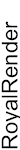
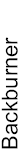
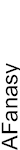
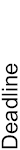
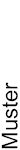
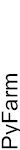
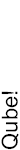
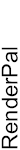
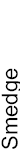
Example: The companyhas 40 machines, but only 10 Nuke, 20 Maya and 15 Cinema4D licenses.
Therefore the manager should not send a Nuke job to all machines at thesame time.









Example: The company has only 10Sapphire for Nuke plugin licenses.









Example: An artist usesNuke on a workstation, so the farm does not have the 20 licenses
thathave been setup. It will fail after 19 Nuke jobs are started and needsto recognize the fail
as license reduction. Not as a crash. The manager will render on max 19Clients from now on.









Example: The farm uses all 20 Nuke licenses. An artist cancheckout a Nuke license and a Client will automatically aborted to freeone license.
From now on the farm will use max 19 Nuke licenses.









The job render order is the order in which jobs are send to Clients.
If there would be no render order setting available, then the managerwould render "first in - first out".
The priority is the simplest setting to set which job should berendered first.




































The job will not continue to render until it was approved by an artist.








The job will not continue to until it was approved by anartist.
A job would continue to do some post-processing with all frames
(ifpost-processing is available in the manager like copy to an Avid)








This is not apre-frame commandline. It is a pre-job commandline.
For example one Client has to generates a big cache file for the wholescene.
After this cache file is created, the frames can be rendered.








For example move all frames to an Avid or crop all EXR files.









The scene which should be renderedis cached on the local machine.
Therefore the scene does not have to beread from the network again for the next frame.









For example textures are used for more than one job.
The Client keepsthe files in sync as long as they are in the texture list of any jobthe Client gets.


















For example it renders every 10th or 50th frame beforerendering allframes.
Or the render manager render the middle frame, then all middleframes of each half, then the middle center of eachquarter, …








