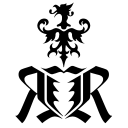rr Module¶
The module rr is available for all python scripts in RR applications. It is already loaded/imported.
Each RR application has a different rr module, but the function names are the same. Some functions are not available in all RR applications.
Functions - Commands¶
- rr.jobModify((list)jobIDs, (_SettingsOnly)settings, (_SettingsOnly) change) bool¶
Send a Change Settings command to the rrServer (like rrControl tab Job Settings).
- Parameters:
jobIDs (list) – list of
rrJob._JobMinInfo.IDof jobs that you want to changesettings (
rrJob._SettingsOnly) – the new values you want to setchange (
rrJob._SettingsOnly) – which parameters you want to change. E.g. if you want to change the user name for all jobs, but all jobs should keep their sequence start-end. To let RR know that you want to change this value, just set them to anything non-null. (bool values to true, integer to 1, strings to e.g. “1”.)
- Returns:
Success
- Return type:
bool
You need to call
rrJob.getClass_SettingsOnly()to get arrJob._SettingsOnlyinstance.Note
The job table display does not update until the next refresh. But the job itself will be changed (you can verify it if you re-select the job and check the Job Settings page in rrControl)
Example: Setting frame range in a rrControl, per-job script
# Set job frames to the range 50 - 60 job = rr.getJob() job_settings = rrJob.getClass_SettingsOnly() job_settings.seqStart = 50 job_settings.seqEnd = 60 # Inform RR of which attributes have changed using another :class:`rrJob._SettingsOnly` instance job_flags = rrJob.getClass_SettingsOnly() job_flags.seqStart = 1 job_flags.seqEnd = 1 job_IDs = [job.ID] success = rr.jobModify(job_IDs, job_settings, job_flags) if not success: print("Unable to modify job")
Available in:
rrControl
- rr.jobSendCommand((list)jobIDs, (rrJob._LogMessage)commandID, (int)commandParam) bool¶
Send a Job command to the rrServer. jobIDs is a list of
rrJob._JobMinInfo.IDof jobs that you want to send a command to.Note
The job in rrControl will not update until rrControl gets an update from the rrServer.
Available in:
rrControl
rrServer - Event plugin
- rr.clientSendCommand((list)clients, (int)commandID, (str)param) bool¶
Sends a command to rrClients. clients is a list of client IDs as positional integers. If the list has only one element and it equals -1, then the command is applied to all clients.
param is an optional string parameter. It can be used to send commandlines to the client with the commandID
rrGlobal._ClientCommand.cCommandLinecCommandLine”Available in:
rrControl
rrServer - Event plugin
Example, executing a command line on a all selected clients
for c in range(0, rr.clientAll_count()): client = rr.clientAll_get(c) if client.isSelected(): selected_clients.append(client) cmd_line = 'echo "Hello"<NL>' success = rr.clientSendCommand(selected_clients, rrGlobal._ClientCommand.cCommandLine, cmd_line)
Functions - Data access¶
Misc¶
- rr.sceneFileToLoad()¶
Returns the name of the scene file to be parsed.
Available in:
rrSubmitter Scene Parser
- rr.returnFromPlugin((pluginReturn)returncode)¶
This function has to be executed by each scene parser plugin. It tells the rrSubmitter if the scene load was successful, if it failed or if this plugin is not the right plugin to load this kind of file. The return codes are stored in
rrGlobal.pluginReturnExample, failing to access the properties of an .xml file:
import os import xml.etree.ElementTree scene_file= rr.sceneFileToLoad() try: scene_xml = xml.etree.ElementTree.parse(sceneFile).getroot() except Exception: rr.returnFromPlugin(rrGlobal.pluginReturn.fileFailedToOpen)
Available in:
rrSubmitter Scene Parser - Scripted Job
All Jobs¶
- rr.getNewJob() rrJob._JobSubmitter¶
Returns an empty job.
Available in:
rrSubmitter Scene Parser - Scripted Job
- rr.jobAll_count() int¶
Returns the number of all jobs available in this RR application. It can be paired with
jobAll_get()in for loops.Available in:
rrControl job - perJob
rrControl job - once
rrSubmitter onSubmission - perJob
rrSubmitter onSubmission - once
rrSubmitter Scripted Job
rrSubmitter Scene Parser
rrServer - Event plugin
- rr.jobAll_get((int)index) rrJob._JobSend¶
Returns the COPY of a job by its global list index. This function can be used in pair with
jobAll_count()Available in:
rrControl job - perJob
rrControl job - once
rrSubmitter onSubmission - perJob
rrSubmitter onSubmission - once
rrSubmitter Scripted Job
rrSubmitter Scene Parser
rrServer - Event plugin
Example, use an rrSubmitter onSubmission script to assign all jobs of user ‘Mario’ to user ‘Luigi’:
for i in range(rr.jobAll_count()): job = rr.jobAll_get(i) if job.userName == "Mario": job.userName = "Luigi" # job is a copy, use jobAll_set to make changes effective rr.jobAll_set(i, job)
- rr.jobAll_append(rrJob._jobSubmitter(job))¶
Add job to the list. If the job is already present in the list, it will be duplicated
Example:
new_job = getNewJob() # ... set attributes of new job jobAll_append(new_job)
Added in version 9.0.
- rr.jobAll_set((int)index, rrJob._jobSubmitter(job))¶
Overwrites the job in the rrSubmitter with your job. Scripted Jobs/Scene Parser only. If the index is higher than the number of jobs in your list, this function is equivalent to
jobAll_append(): the new job is appended and assigned the first available index.Available in:
rrSubmitter onSubmission - perJob
rrSubmitter onSubmission - once
rrSubmitter Scripted Job
rrSubmitter Scene Parser
Example, replace all jobs with an Execute job, without changing the user:
for i in range(rr.jobAll_count()): job = rr.jobAll_get(i) new_job = getNewJob() new_job.userName = job.userName new_job.renderApp.name = "Execute" new_job.renderApp.type = "Execute" new_job.renderApp.executeType = rrGlobal.executeJobType.onceEachClient # ... set other attributes of the new job rr.jobAll_set(i, new_job)
- rr.jobVisible_count() int¶
Returns the number of all jobs that are currently visible in rrControl. Jobs that does not match your rrControl UI filter are not listed. It can be used with
jobVisible_get()in for loops.Available in:
rrControl job - perJob
rrControl job - once
- rr.jobVisible_get((int)index) rrJob._JobSend¶
Returns the COPY of a job displayed in the joblist by its display index. It can be used with
jobVisible_count()in for loops.Available in:
rrControl job - perJob
rrControl job - once
- rr.jobAll_setShotgunID((int)index, (string)shotgunID)¶
Set the shotgunID of the job at index.
Available in:
rrSubmitter onSubmission - perJob
rrSubmitter onSubmission - once
rrSubmitter Scripted Job
rrSubmitter Scene Parser
Example, assigning a shotgun ID inside an onSubmission plugin
import rrSG import rr for i in range(rr.jobSelected_count(): job= rr.jobSelected_get(i) sh_ID= str(rRifle.getRenderEntityFromRRJobId(job.IDstrFull())) rr.jobAll_setShotgunID(i, sh_ID)
- rr.populatePreIDs()¶
Sets increasing
rrJob._JobBasics.preIDnumbers for all jobs currently in the rrSubmitter. PreIDs are not set by default, but they required if you want to setrrJob._JobBasics.waitForPreIDfor some job.Available in:
rrSubmitter onSubmission - perJob
rrSubmitter onSubmission - once
rrSubmitter Scripted Job
rrSubmitter Scene Parser
Example, create a new job that waits for two existing jobs to finish
rr.populatePreIDs() job_a = rr.jobAll_get(0) job_b = rr.jobAll_get(1) new_job = rr.getNewJob() new_job.waitForPreID_set(0, job_a.preID) new_job.waitForPreID_set(1, job_b.preID) new_job.maxWaitForPreID = 2
Current Job¶
- rr.getJob() rrJob._JobSend¶
Returns a COPY of the
rrJob._JobSend, to which the perJob script belongs.Note
Changing the values of the returned job doesn’t affect the attributes of the stored job.
setJob()must be invoked to store the changes.Note
perJob plugins are called once for each selected/checked job.
Example: Setting a custom variable inside a rrSubmitter, onSubmission script
job = rr.getJob() job.customDataSet_Str("MyCustomVar", "MyCustomValue") rr.setJob(job)
Available in:
rrControl job - perJob
rrSubmitter onSubmission - perJob
rrServer - Event plugin
rrServer - Status change
rrServer - Notification plugin
- rr.perJobCurrent() int¶
Returns the index of the current job in the execution list.
Note
perJob plugins are called once for each selected job.
Available in:
rrControl job - perJob
- rr.perJobMax() int¶
Returns the number of all jobs in the execution list.
Note
perJob plugins are called once for each selected job.
Available in:
rrControl job - perJob
- rr.setJob((rrjob._JobSubmitter)job)¶
Overwrites the job of the current perJob script with given job.
Available in:
rrSubmitter onSubmission - perJob
rrSubmitter onSubmission - once
Selected/Submitted Jobs¶
- rr.jobSelected_count() int¶
in rrControl: Returns the number of all selected jobs. in rrSubmitter: Returns the number of all checked jobs.
Available in:
rrControl job - perJob
rrControl job - once
rrSubmitter onSubmission - perJob
rrSubmitter onSubmission - once
- rr.jobSelected_get(int(index)) rrJob._JobSend¶
Returns a COPY of a selected job by its index.
Available in:
rrControl job - perJob
rrControl job - once
rrSubmitter onSubmission - perJob
rrSubmitter onSubmission - once
Example, gather all paths of selected objects inside an rrControl or rrSubmitter python script
selected_job_paths = [] for i in range(rr.jobSelected_count()): selected_job = rr.jobSelected_get(i) selected_path = "".join(selected_job.imageDir, selected_job.imageFileName, "#"*selected_job.imageFramePadding, selected_job.imageExtension) selected_job_paths.append(selected_path)
- rr.jobSelected_set((int)index, (rrJob._JobSubmitter) job)¶
Overwrites the job selected in the rrSubmitter at index with given job.
Available in:
rrSubmitter onSubmission - perJob
rrSubmitter onSubmission - once
- rr.jobSelected_setShotgunID((int)index, (string)shotgunID)¶
Set the shotgunID of the job at selection index. See
jobAll_setShotgunID()Available in:
rrSubmitter onSubmission - perJob
rrSubmitter onSubmission - once
rrSubmitter Scripted Job
rrSubmitter Scene Parser
Clients¶
- rr.clientAll_count() int¶
Gets the number of clients. To use in combination with
clientAll_get()in for loops.Available in:
rrControl client - perClient
rrControl client - once
rrServer - Event plugin
- rr.clientAll_get()¶
getClient() -> _Client:
Gets a reference to the current client. To use in combination with
clientAll_count()in for loops.Note
perClient plugins are called once for each selected client.
Example: Getting a list of selected clients in a rrControl script
selected_clients = [] clients_count = rr.clientAll_count() for c in range(clients_count): if (rr.clientAll_get(c).isSelected()): selected_clients.append(c)
Available in:
rrControl client - perClient
- rr.perClientCurrent() int¶
Gets the number of the current client in the execution list.
Note
perClient plugins are called once for each selected Client.
Available in:
rrControl job - perClient
- rr.perClientMax() int¶
Gets the number of all clients in the execution list.
Note
perClient plugins are called once for each selected client.
Available in:
rrControl job - perClient