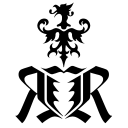_rrTable Class¶
- class rrGlobal._rrTable¶
Store and export tables
Cells
Each table cell can store data of 4 different types :
Integer (64 bit)
Float
String
Datetime
Row/Column finder helper
There are some helper functions to place data if you only know the column or row title, but not the index of the row/column. If the date or name does not exist, it is added.
For these functions, the rrTable will use:
Names for the title of the columns
Date for the title of the rows (can be sorted after date in the end)
Example Table :
NameA
NameB
01.May.2017
15.Okt.2017
01.June.2017
In addition to:
>>> my_table.setString(col=1, row=3, text='My Text')
you can use
>>> my_table.setStringbyName('NameA', 3, 'My Text')
or
>>> my_table.setStringbyName('NameA', 3, 'My Text')
or
>>> my_table.setStringbyNameNDate('NameA', datetime(2017, 6, 1), 'My Text')
class _rrTable functions:
Return Type
Name
Description
- addFloat(int col, int row, float number)¶
Please see
setDecimalSeperator()as well- addFloatByName(str name, int row, float number)¶
- addInt(int col, int row, int number)¶
- addIntByName(str name, int row, int number)¶
float- cellAsFloat(int col, int row)¶
int- cellAsInt(int col, int row)¶
str- cellAsString(int col, int row)¶
int- cellType(int col, int row)¶
int- colIndex(str name, bool addColumn)¶
If name is not found and addColumn is True, a new column is added to the table
int- columnCount()¶
Number of columns of the table
str- fileError()¶
Contains the error message if saveAsCsv returned False
bool- outOfBounds(int column, int row)¶
Returns True if the coordinates are outside the current table size.
int- rowCount()¶
Number of rows of the table
int- rowIndex(str name, bool addRow)¶
If name is not found and addrow is True, a new row is added to the table
int- rowIndexDate(datetime.datetime day, bool addRow)¶
If day is not found and addrow is True, a new row is added to the table
bool- saveAsCsv(str filename, bool switchColRow)¶
Saves the table as .csv file. Returns True if it was successful. On Windows, the separator depends from the system settings
bool- saveAsCsvComma(str filename, bool switchColRow)¶
like
saveAsCsv(), but enforce comma separatorbool- saveAsCsvSemicolon(str filename, bool switchColRow)¶
like
saveAsCsv(), but enforce semicolon separatorbool- saveAsHtml(str filename)¶
Saves the table as .htm file. Returns True if it was successful.
- setDatetime(int col, int row, datetime.datetime time)¶
- setDecimalSeperator(str character)¶
By default, rrTable uses a point as decimal separator. On windows, it reads your system settings. You can override this behavior with this function
- setFloat(int col, int row, float number)¶
- setFloatByName(str name, int row, float number)¶
- setFloatByNameNDate(str name, datetime.datetime day, float number)¶
- setHeader(int column, str text)¶
Sets the column title.
- setHeaderDatetime(int column, datetime.datetime time)¶
Sets the column datetime
- setInt(int col, int row, int number)¶
- setIntByName(str name, int row, int number)¶
- setIntByNameNDate(str name, datetime.datetime day, int number)¶
- setString(int col, int row, str text)¶
- setStringbyName(str name, int row, str text)¶
- setStringbyNameNDate(str name, datetime.datetime day, str text)¶
- sortRowsByDate()¶
Sort rows by first column
- sortRowsByNumber()¶
Sort rows by first column
- sortRowsByString()¶
Sort rows by first column