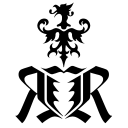TCP classes¶
_rrTCP Class¶
- class libpyRR39._rrTCP¶
TCP connection to rrServer. You should NOT create multiple _rrTCP instances, unless you really know what you are doing
class _rrTCP properties:
Type
Name
Description
- clients¶
list of clients. Requires to call
_rrTCP.clientGetList()first- config¶
Global configuration. Requires to call
_rrTCP.configGetGlobal()and_rrTCP.configGetRenderOrder()first- info¶
Global Information. Requires to call
infoGetGlobalInfo()first- jobs¶
list of jobs. Requires to call one of the getter functions first. Every function stores a different job class:
_rrTcp query method
class stored in jobs
jobs access method
_rrTCPjobList.getJob* methods require the job unique identifier as argument. The job id can be obtained viarrJob._JobMinInfo.ID, whererrJob._JobMinInfois accessed using_rrTCPjobList.getJobMinInfo_queue()or_rrTCPjobList.getJobMinInfo_filterQueue().- users¶
list of users. Requires to call
_rrTCP.userGet()firstclass _rrTCP functions:
Return Type
Name
Description
bool- connectAndAuthorize()¶
After having used
_rrTCP.setLogin(), call this function to login at the rrServer and verify the user/password. This function does NOT work if your rrServer is running in DEMO modebool- connectAndAuthorizeDemo()¶
Call this function if your rrServer is running in DEMO mode. You should not call setLogin() in your script.
str- errorMessage()¶
Return last error. If there were no errors, returns an empty string
bool- freeLicense(_licenseItem self, _rrClientType client_type)¶
Free license used by RR for artist (Aborts a job) and block it
object- getPassA85()¶
Can be called after setLogin() to retrieve your PW as a hash. This way you can temporaly save it without the possibility to retrieve your original password
str- getRRServer()¶
tries to get the rrServer name or IP from the RR folder in your company.Uses the RR_ROOT environment variable installed by rrWorkstationInstaller,therefore it does only work in your company. If you want to connect from outside your company, you have to use a DynDNS service.
str- getRRServer_OnPremise()¶
bool- loadLogin(str keyName)¶
Loads a login you have saved with saveLogin(). Returns False if there was an issue loading the Login.
- loadLogin( (_rrTCP)self, (str)keyName) -> bool :
Loads a login you have saved with saveLogin(). Returns False if there was an issue loading the Login.
bool- loadLoginFile(str filename, str keyName)¶
Loads a login you have saved with saveLoginFile(). Returns False if there was an issue loading the Login.
bool- returnLicense(_licenseItem self, _rrClientType client_type)¶
Return blocked license
bool- saveLogin(str keyName)¶
Saves the login you have set with setLogin() into the local users settings. KeyName has to be any unique identifier. E.g. ‘myRRLogin’. Returns False if there was an issue saving the Login.
bool- saveLoginFile(str filename, str keyName, bool userTransferable, bool hostTransferable)¶
Saves the login you have set with setLogin() into the filename specified. KeyName has to be any unique identifier. E.g. ‘myRRLogin’. ‘userTransferable’ means that any user can get the password with loadLoginFile(). ‘hostTransferable’ means that you can get the password on any machine with loadLoginFile(). Returns False if there was an issue loading the Login. e.g. file not writeable, directory does not exist, login not set…
- setLogin(str username, str password)¶
Sets the login to retrieve any data from the rrServer. This is required if one of the following configuration options apply (rrConfig, tab logins): - “Authorization required for all connections” is enabled - “Trusted local intranet IP whitelist” is set and you are outside this IP range
If authentication is not required, you may or may not set a user name, but if a password is given then the user has to exist. Special “Authorization String” user: Pre / Preview / Done / Finished scripts can use the jobs “Authorization String” user (authStr). This user can be used to send commands to that job or retrieve the whole job class with all data.
Note
You can restrict the commands execution in rrConfig, tab logins, User rrScriptAuth
Please see any python script in folder RR/render_apps/_prepost_scripts (and subfolder) for ‘AuthStr’ examples.
bool- setLoginA85(str self, object passwordHash)¶
Use it the same way as setLogin(), just with the password retrieved from getPassA85(). Returns true if the hash string has the right format (Does not mean the login is right).
- setLogin_JobCommandPW(str password)¶
Applies the Jobs Command Password instead of a user login to allow job commands. Note: connectAndAuthorize() must not be called
- setLogin_JobCommandPWHash(object password)¶
Applies the Jobs Command Password instead of a user login to allow job commands. Note: connectAndAuthorize() must not be called
- setRemoteLocation()¶
Tell this module that we are executing from a remote location. All file checks should be disabled. rrServer uses rrLogin rights ‘Remote’
bool- setServer(str server name or IP, int server port)¶
Sets the server IP or name for all TCP connections
- setVerbose(bool isVerbose)¶
Enable or disable verbose print messages to console
Client functions:
- clientGetGroups()¶
Get the list of all rrClient groups with their members. RR version 9 required
bool- clientGetList()¶
Gets all Clients. The result is put into the
clientsattributebool- clientSendCommand(list clientArray, int commandID, str commandParam)¶
Sends a command to rrClients whose ID is contained in given clientArray If the clientArray list is [-1], the command is applied to all clients.*commandID*
_ClientCommand.cCommandLineConfig functions:
bool- configGetGlobal()¶
Retrieves global configuration from server and stores it into
config. Returns True on success, False otherwise. Errors can be accessed viaerrorMessage()bool- configGetRenderOrder()¶
Receive Render Order configuration from server and stores it into
config. Returns True on success, False otherwise. Errors can be accessed viaerrorMessage()bool- configSaveGlobal()¶
Sends global configuration to the server config and apply changes.
bool- configSaveRenderOrder()¶
Send Render Order configuration to the server and apply changes
Statistics functions:
str- connectionStats()¶
Returns information about the last connections.
str- connectionStatsJSON()¶
Returns information about the last connections.
int- getMemUsage()¶
Returns the current memory usage of _rrTCP
bool- infoGetGlobalInfo()¶
Retrieves global
infofrom server. Returns True on success, False otherwise. Errors can be accessed viaerrorMessage()Info functions:
str- infoGlobal()¶
Overal information about the render farm, as string. Requires to call
infoGetGlobalInfo()firstbool- infoSaveLicense()¶
Send License configuration to the server and apply changes
Job functions:
bool- jobAddBinaryFrameSet(int jobID, _binaryFrameSet BinFrameList)¶
Adds frames to the frameSet as binary List. Requires job to have been send as Binary FrameSet job
bool- jobList_GetBasic([(int jobID=0])¶
Retrieves the scene information (
rrJob._JobBasics) of job with given jobID and stores them injobs. CallingjobList_SetFilter()first is reccomended to reduce network traffic. If jobID is 0, then it updates all jobs that match the filter.bool- jobList_GetInfo([(int jobID=0])¶
Retrieves detailed info (
rrJob._JobSend) of job with given jobID and stores them injobs. CallingjobList_SetFilter()first is reccomended to reduce network traffic. If jobID is 0, then it updates all jobs that match the filter.bool- jobList_GetMinInfo([(_rrTCP jobID=0])¶
Retrieves the minimal
rrJob._JobMinInfo(id, user, software, project) of a job with given jobID and stores them injobs. CallingjobList_SetFilter()first is reccomended to reduce network traffic. If jobID is 0, then it updates all jobs that match the filter.bool- jobList_GetSend([(int jobID=0])¶
Deprecated since version 9.0: Use
jobList_GetInfo()insteadbool- jobList_GetSettings([(int jobID=0])¶
Not available yet Retrieves jobs with settings with given jobID and stores them in
jobs. CallingjobList_SetFilter()first is reccomended to reduce network traffic. If jobID is 0, then it updates all jobs that match the filter.- jobList_SetFilter(str user, str project, str renderApp, str contains, int filter)¶
Same as
jobList_SetFilter()with less options- jobList_SetFilter2(str user, str project, str renderApp, int ageDays, str contains, bool invert, int filter)¶
Same as
jobList_SetFilter3()with less options- jobList_SetFilter3(str user, str project, str renderApp, int ageHours, str contains, bool invert, int filter)¶
Same as
jobList_SetFilter4()with less options- jobList_SetFilter4(str user, str project, str renderApp, int rendertype, int ageHours, str contains, bool invert, int filter)¶
Controls which jobs information are received from the rrServer. Just like in rrControlReccomended if you have a lot of jobs in the queue to reduce network traffic, rrServer workload and python memory usage. ‘renderType’: please see enum
rrJob._renderTypefor values, otherwise set 0 for all jobs. ‘invert’ inverts ‘contains’. ‘filter’ is a bitmask. Use rrLib._filterIDs.isAll to get all jobs. Otherwise combine values of rrLib._filterIDs. ‘contains’ can be any string with multiple include and exclude words like ‘shot34 beauty -background’. Please see rrControl help for details.bool- jobModify(list jobID, _SettingsOnly settings, _SettingsOnly changeFlags)¶
Change attributes of job with given jobID to the value of given settings. The values of changeFlags estabilish which attributes are affected.
The parameter settings (
rrJob._SettingsOnly) contains the new settings of the job. The parameter changeFlags (rrJob._SettingsOnly) has the properties that are going to be changed flagged as True:bool attributes set to True, integers set to 1, strings set to “1” in changeFlags will be set to their new values.
bool attributes set to False, integers set to 0, strings set to “0” in changeFlags will be left unchanged.
Please use
rrJob.getClass_SettingsOnly()to get an instance ofrrJob._SettingsOnlyFor examples, see
rr.jobModify()andlibpyRR39._rrCfgDivisions.bool- jobRestartFrames(int jobID, str FrameSet)¶
Restarts the frames of this new string frameSet. The job must NOT have a single output and must have option ‘Do not check for frames’ enabled.
bool- jobRestartFramesB(int jobID, str FrameSet)¶
Restarts the frames of this new binary frameSet. The job must NOT have a single output and must have option ‘Do not check for frames’ enabled.
bool- jobSendCommand(list jobIDs, int commandID, int parameter)¶
Send command of given
rrJob._LogMessagecommandID to jobs whose ID is in the jobIDs list. Please checkerrorMessage()if the function returns false.bool- jobSetCustomVariables(list jobIDs, str CustomVarValue)¶
Set custom variables for the job in format ‘var=value; var2=value2’ . Max CustomVarValue string length per call is 500 unicode characters.
datetime.datetime- lastUpdateJobs_OurTime()¶
Returns the time this machine had had when jobList_GetBasic() or jobList_GetInfo() was called.
datetime.datetime- lastUpdateJobs_ServerTime()¶
Returns the time the rrServer had when jobList_GetBasic() or jobList_GetInfo() was called. If it was copied before the job list was retrieved, then it can be used to check which was was changed
User functions:
bool- userGet([(str userName=''])¶
Gets all or only a specified user. The result of this request is goes into the
userattribute.bool- userModify(_rrgUserSettings user)¶
Sends userSettings to the server to apply your changes. If the password was not set, it will not be changed.
Returns False in case of errors. userWasPartialFail() can be used to know if all settings have been applied. rrServer sends the user class back with its current values.
bool- userNew(_rrgUserSettings user)¶
Sends settings of new user to rrServer to apply the new user creation. An instance of userNew can be obtained via getNewUserPreset()
Returns False in case of errors. userWasPartialFail() can be used to know if all settings have been applied. rrServer sends the user class back with the current values.
bool- userWasPartialFail()¶
Returns True in case userNew or userModify have not been able to set all setting.E.g. a user can change its own PW, but he is not able to change his rights if he is not an admin
_rrTCPuser Class¶
- class libpyRR39._rrTCPuser¶
Give access to user settings.
Note
The rrServer will NOT send any passwords. There is no need for any external app to handle existing passwords.
class _rrTCPuser functions:
Return Type
Name
Description
- at(int userID)¶
int- count()¶
Number of users in this class.
- getAnonymous()¶
- getNewUserPreset()¶
- getOurUser()¶
Requires to call
_rrTCP.setLogin()and any_rrTCP.userGet()call before
_rrgUserSettings Class¶
- class libpyRR39._rrgUserSettings¶
class _rrgUserSettings properties:
Type
Name
Description
str- emailAddress¶
bool- emailError¶
bool- emailStatus¶
datetime.datetime- lastUsed¶
str- loginUser¶
str- mapLocal¶
str- mapUNC¶
str- name¶
int- uniqueID¶
datetime.datetime- userAdded¶
str- userGroup¶
class _rrgUserSettings functions:
Return Type
Name
Description
- setPassword(str self, password)¶
Modify user password. Note: Sending new user data to the rrServer requires you to login at the rrServer with your user and your old PW.
_rrTCPjobList Class¶
- class libpyRR39._rrTCPjobList¶
holds an array of jobs that has been requested via
_rrTCP.jobList_Get*()There are 4 possible data classes for jobs. You can check it viagetJobDataType().jlNone: You have never called any _rrTCP.jobList_Get…(). Or the job was submitted after you have called _rrTCP.jobList_Get…()
jlMinInfo: You have called any _rrTCP.jobList_Get…(), but jobList_SetFilter() excluded it
jlBasic: You have called
_rrTCP.jobList_GetBasic()and_rrTCP.jobList_SetFilter()included it.jlInfo: You have called
_rrTCP.jobList_GetInfo()and_rrTCP.jobList_SetFilter()included it.
- Example:
>>> print(tcp.jobs.getJobDataType(xxxxxxx)) # returns jlNone for all jobs libpyRR39._dataIDs.jlNone
>>> tcp.jobList_SetFilter("UserX", "", "", "",rrLib._filterIDs.isAll) >>> tcp.jobList_GetBasic(): >>> print(tcp.jobs.getJobDataType(tcp.jobs.getJobMinInfo_filterQueue(0).ID)) # returns jlBasic for all jobs of UserX. jlMinInfo for all other jobs libpyRR39._dataIDs.jlBasic
>>> tcp.jobList_SetFilter("UserAAA", "", "", "", rrLib._filterIDs.isAll); >>> tcp.jobList_GetInfo() >>> print(tcp.jobs.getJobDataType(tcp.jobs.getJobMinInfo_filterQueue(0).ID)) # returns jlInfo for all jobs of UserAAA. jlBasic for all jobs of UserX, but the data is old. jlMinInfo for all other libpyRR39._dataIDs.jlInfo
class _rrTCPjobList properties:
Type
Name
Description
_dataIDs
which data class is currently available for a job.
Notes: jlSend was replaced with jlInfo and is deprecated. jlSettings is not supported yet.
_sortIDs
codes for sorting jobs in a list
class _rrTCPjobList functions:
Return Type
Name
Description
- enableDebugPrints()¶
- getJobBasic(int jobID)¶
Return
rrJob._JobBasicsfor job of given jobID if available, otherwise None.Changed in version 9.0: When not available, an empty
rrJob._JobBasicswas returned in version 8.0Availability can be checked via
getJobDataType()- getJobDataType(int jobID)¶
Returns which data class is currently available for job with given jobID. The
_JobInfo- getJobInfo(int jobID)¶
Return :class :rrJob._JobSend for job of given jobID if available, otherwise None.
Changed in version 9.0: When not available, an empty
rrJob._JobInfowas returned in version 8.0Availability can be checked via
getJobDataType()- getJobMinInfo(int jobID)¶
Return
rrJob._JobMinInfofor job of given jobID, return None if no jobs are stored in the list- getJobMinInfo_filterQueue(int filteredIndex)¶
Return
rrJob._JobMinInfofor job of given filteredIndex. To be used in for loops withgetMaxJobsFiltered(). Returns None if filteredIndex is invalid- getJobMinInfo_queue(int queueIndex)¶
Return
rrJob._JobMinInfofor job of given queuedIndex. To be used in for loops withgetMaxJobs()as max index. Returns None if queuedIndex is invalid_JobInfo- getJobNoClients(int jobID)¶
Not supported yet
_JobInfo- getJobSend(int jobID)¶
Deprecated. Same as getJobInfo()
datetime.datetime- getJobUpdatedTime(int jobID)¶
Returns the time this job object was updated by
jobList_GetBasic()orjobList_GetInfo(). The time is the rrServer time.Note
This is not the last time the job was changed. Use job.lastSettingsChanged or job.lastInfoChanged to get that information.
str- getListAllProjects()¶
str- getListAllRenderApps()¶
str- getListAllUser()¶
int- getMaxJobs()¶
Total number of jobs in RR
int- getMaxJobsFiltered()¶
Total number of jobs in your filtered list
- setPathTargetOS(int OS_ID)¶
Set the target OS to converts paths into when receiving new jobs. Target OS IDs are: Windows=1, Linux=2, Mac=3. Requires to call
_rrTCP.configGetGlobal()as well.- sort(_sortIDs sortID)¶
Sorts all jobs in your filtered list.
_dataIDs Class¶
- class libpyRR39._rrTCPjobList._dataIDs¶
which data class is currently available for a job.
Notes: jlSend was replaced with jlInfo and is deprecated. jlSettings is not supported yet.
0
jlNone
1
jlMinInfo
2
jlBasic
3
jlSettings
4
jlSend
_filterIDs Class¶
- class libpyRR39._filterIDs¶
enumeration values to filter job queries
name
bit value
hex value
isIdle
00000001
0x1
isRendering
00000010
0x2
isDisabled
00000100
0x4
isWaitFor
00001000
0x8
isFinished
00010000
0x10
isAll
00011111
0x1f
isApprovedPreview
00100000
0x20
isApprovedCloud
01000000
0x40
isApprovedMain
10000000
0x80
isApprovedCustom
100000000
0x100
notApprovedPreview
1000000000
0x200
notApprovedCloud
10000000000
0x400
notApprovedMain
100000000000
0x800
notApprovedCustom
1000000000000
0x1000
_sortIDs Class¶
- class libpyRR39._rrTCPjobList._sortIDs¶
codes for sorting jobs in a list
0
sCustomName
1
sUser
20
sDateSend
16
sPriority
2
sProject
4
sRenderApp
7
sApproved
12
sFramesLeft
22
sFramesDone
14
sTimeRemaining
17
sStatus
8
sScene
9
sLayer
10
sCamera
15
sFrameTime
_rrTCPclientList Class¶
- class libpyRR39._rrTCPclientList¶
class _rrTCPclientList functions:
Return Type
Name
Description
_Client_ALL- at(int clientID)¶
_Client_ALL- clientAt(int clientID)¶
str- clientStatus(int clientID)¶
int- count()¶
Total number of clients
- filter(int Memory, bool MemoryLesser, int Cores, bool CoresLesser, int Status, str Contains)¶
Filter Clients. Memory: RAM in MiB. If MemLesser is TRUE, then the rrClient has to have less RAM than your Memory value. Cores: Number of Cores. If CoresLesser is TRUE, then the rrClient has to have less Cores than your Cores value. Status: Filter by status. See enum
_clientColumnsfor values. Contains: The name of the rrClient must contain this string.- filter_OS(bool Windows, bool Linux, bool Mac)¶
Filter rrClients by OS.
- sortBy(int sortID)¶
Sort Clients. See enum
_clientColumnsfor values.